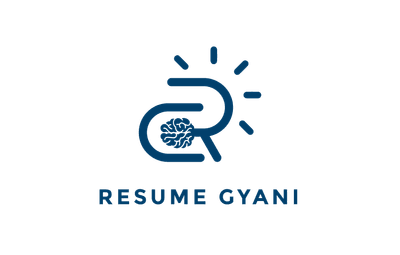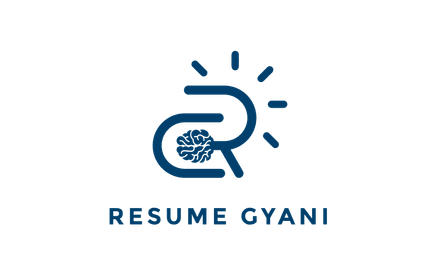How to Beat the ATS (Applicant Tracking System) in 2026 | Guide

Introduction
Warning: 75% of resumes are rejected by Applicant Tracking Systems (ATS) because they can't be read. That fancy two-column resume with icons? It might be invisible. ResumeGyani builds resumes that robots love and humans admire.
Don't just read about ATS...
Check your resume score now for free. It takes 10 seconds.
Frequently Asked Questions
Q1.What is an ATS and why does it matter?
ATS (Applicant Tracking System) is software used by 75% of employers to scan, filter, and rank resumes automatically before a human recruiter sees them. If your resume isn't ATS-friendly, it may be rejected within seconds, regardless of your qualifications. Understanding ATS is critical because it's the first gatekeeper you must pass to get an interview.
Q2.How do I know if my resume is ATS-friendly?
Use ResumeGyani's free ATS checker tool to scan your resume. Look for: (1) Standard section headings like 'Work Experience' and 'Education', (2) Simple fonts like Arial or Calibri, (3) No tables, text boxes, or columns, (4) Keywords matching the job description, (5) Clean formatting without headers/footers. Our checker gives you a score out of 100 and specific improvement suggestions.
Q3.Which keywords should I include in my resume?
Extract keywords directly from the job description you're applying to. Focus on: (1) Hard skills (specific tools, technologies, certifications), (2) Job title variations, (3) Industry-specific terms, (4) Required qualifications mentioned multiple times, (5) Action verbs used in the posting. Use the exact phrasing from the job ad—if they say 'Project Management,' don't substitute with 'Managing Projects.'
Q4.Can I use a creative resume design with ATS?
Generally, no. ATS systems struggle with non-standard formats. Avoid: fancy fonts, graphics, images, tables, text boxes, multiple columns, headers/footers, and unusual colors. Stick to a clean, single-column layout with standard fonts (Arial, Calibri, Times New Roman) and clear section headings. Save creative designs for portfolio pieces or in-person interviews.
Q5.Should I submit my resume as PDF or Word document?
It depends on the job posting instructions. If not specified, Word (.docx) is generally safer for ATS compatibility, though most modern ATS systems can read PDFs. Never use .pages, .odt, or image formats. When in doubt, ResumeGyani lets you download both formats so you're prepared for any requirement.
Q6.How many keywords is too many for ATS?
Aim for 1-2% keyword density—meaning if your resume is 500 words, include key terms 5-10 times naturally. Keyword stuffing (excessive repetition) is detected by modern ATS and hurts your score. Focus on quality placement: include keywords in your summary, skills section, job titles, and naturally within experience bullet points.
Q7.Do all companies use ATS?
Approximately 75% of large companies and 50% of mid-size companies use ATS (Jobscan 2025 data). Nearly all Fortune 500 companies use systems like Taleo, Workday, or Greenhouse. Smaller companies may manually review resumes, but it's always safe to optimize for ATS. There's no downside to an ATS-friendly resume—it's also easier for humans to read.
Q8.Can ATS read my resume's formatting correctly?
Modern ATS has improved but still struggles with complex formatting. Test your resume by: (1) Copy-pasting it into plain text—if it looks scrambled, ATS will struggle too, (2) Using our ATS checker to see how it's parsed, (3) Avoiding tables, columns, and text boxes entirely. ResumeGyani's templates are pre-tested across major ATS platforms to ensure 95%+ parsing accuracy.